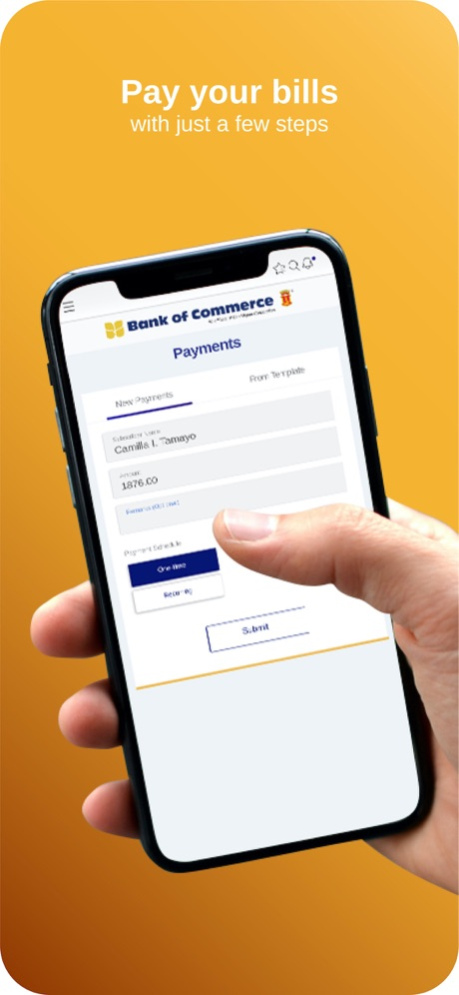BankCom Personal 5.4.9
Continue to app
Free Version
Publisher Description
Make your banking experience as mobile as you are with the new Bank of Commerce mobile app! Manage all of your savings & current accounts, time deposits, send money, keep track of all transactions, and pay bills instantly.
Talk about easy banking anytime!
Experience a better way to bank online with these amazing features:
- Create your own personalized dashboard
- Securely login with 2-factor authentication
- Send cash to other BankCom accounts instantly
- Transfer funds to any local bank via Instapay and Pesonet
- View your complete transactions history
- Pay bills for over 100 merchants with just a few taps
- Update your customer profile
- Generate a One Time Password (OTP)
What are you waiting for? Download the new Bank of Commerce app today!
Bank of Commerce Customer Care
Metro Manila: (02) 8-632-2265 Domestic Toll-free numbers: 1800-10-982-6000 (PLDT) and 1800-8-982-6000 (Globe Lines)
Email: customerservice@bankcom.com.ph
Website: https://www.bankcom.com.ph
Bank of Commerce is regulated by the Bangko Sentral ng Pilipinas. https://www.bsp.gov.ph
Deposits are insured by PDIC up to P500,000 per depositor.
Proud member of BancNet.
Apr 18, 2024
Version 5.4.9
Various application enhancements. Thank you for using BankCom [Personal].
About BankCom Personal
BankCom Personal is a free app for iOS published in the Accounting & Finance list of apps, part of Business.
The company that develops BankCom Personal is Bank of Commerce PH. The latest version released by its developer is 5.4.9.
To install BankCom Personal on your iOS device, just click the green Continue To App button above to start the installation process. The app is listed on our website since 2024-04-18 and was downloaded 8 times. We have already checked if the download link is safe, however for your own protection we recommend that you scan the downloaded app with your antivirus. Your antivirus may detect the BankCom Personal as malware if the download link is broken.
How to install BankCom Personal on your iOS device:
- Click on the Continue To App button on our website. This will redirect you to the App Store.
- Once the BankCom Personal is shown in the iTunes listing of your iOS device, you can start its download and installation. Tap on the GET button to the right of the app to start downloading it.
- If you are not logged-in the iOS appstore app, you'll be prompted for your your Apple ID and/or password.
- After BankCom Personal is downloaded, you'll see an INSTALL button to the right. Tap on it to start the actual installation of the iOS app.
- Once installation is finished you can tap on the OPEN button to start it. Its icon will also be added to your device home screen.